Lighting (Connect Series)
DIMMERS
JSJSLW300/301 - Plug-in Adapter (Dimmer)

JSJSLW400/420/430/440 - 1/2/3/4 Gang Smart Dimmer



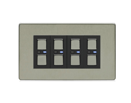
JSJSLW450/452 - 1/2 Gang 2-Way Smart Dimmer


JSJSLW455 - 2 Gang Master/Slave Smart Dimmer

JSJSLW822 - In-line Dimmer (200W)

JSJSLW831 - In-line Dimmer (250W)

COMMON QUERIES WITH DIMMERS
| ISSUE | CAUSE | SOLUTION |
| LED on smart/plug-in dimmer is not lit |
|
|
| App shows as paired but device does not respond |
|
Note: the dimmer will need to flash blue after pairing mode as this confirms it has paired successfully |
| Lights are flickering/strobing/pulsing at any dim level/lower dim level |
|
|
| Lights stay on glowing when dimmer LED is orange (off) |
|
|
| Dimmer LED flashes orange (LW450/452/455 only) |
|
|
| Device operates with another device when controlled by the app or an RF remote/controller |
|
|