How to set up the LP92 “Boost" Function
This article explains how to activate and customise the Boost function on the Lightwave Smart Heating Switch (LP92), including setup requirements, how it works, and how to adjust its settings.
🔥 What is the Boost Function?
The Boost Function on the LP92 allows you to temporarily raise the target temperature to any value you like, and for a set period of time that you would like to for example, 25 Degrees for 2 hours.
This temperature boost is based on the current temperature reading from the LP92.
🛠️ Requirements for Boost to Work
Before using Boost:
-
The LP92 must be set to Heating Mode (not Manual Mode)

-
The device must be powered ON
When adding the LP92 to the Lightwave app, you will be asked to select its operating mode. Ensure Heating Mode is selected. If Manual Mode was selected initially, you can change it later in the device's settings.
🌡️ How the Boost Function Works
During initial setup, you can choose to configure the Boost function or skip it. The Boost setting includes:
-
Boost Value (°C): The number of degrees you want to increase the temperature by.
-
Duration: The amount of time the boost should last.
Example:
If the LP92 currently reads 21.9°C and the Boost value is set to 25°C, activating Boost will set the target temperature to 25°C for the specified time (e.g., 1 hour).
⚠️ Note: If a new target temperature is set manually or via automation during a Boost period, the Boost will be overridden.
📲 How to Activate the Boost
You can trigger the Boost Function either:
-
Through the Lightwave app by tapping the Boost button
-
Directly on the LP92 device by pressing the physical Boost button
⚙️ How to Edit the Boost Settings
To change the Boost temperature or time duration:
1️⃣ . Open the Lightwave app
2️⃣ . Locate your LP92 in the Rooms section
3️⃣. Press & Hold down the tile to open the Device Page

1️⃣. Tap Settings
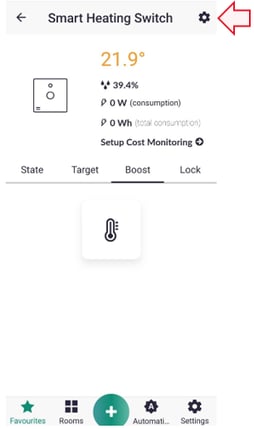
2️⃣.Scroll to Boost under the Advanced section

From here, you can modify both the temperature increase and the boost duration.

❗ Important Notes
-
The Boost function cannot be activated if the LP92 is turned off (Red Indicator LED)
-
The LP92 must be set to Heating Mode for Boost to function